I recommend creating a new folder to store all the digital kits you download so they are all in one spot.
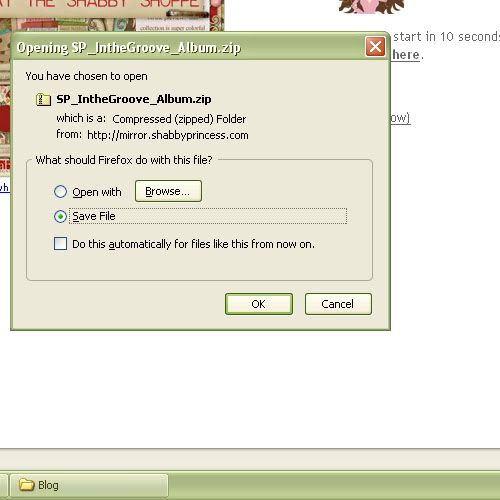
After you have found a digital scrapbook kit you like, select it and download it. Click save file once and then
ok.
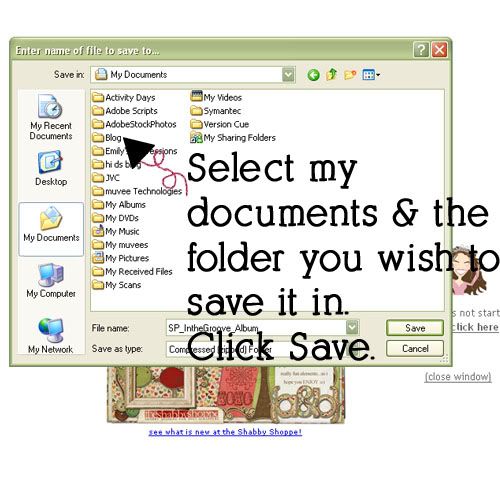
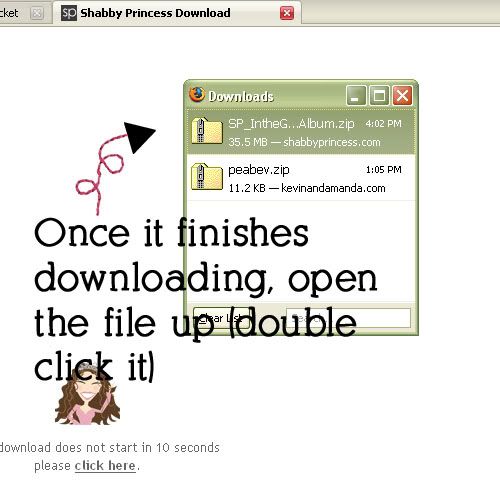
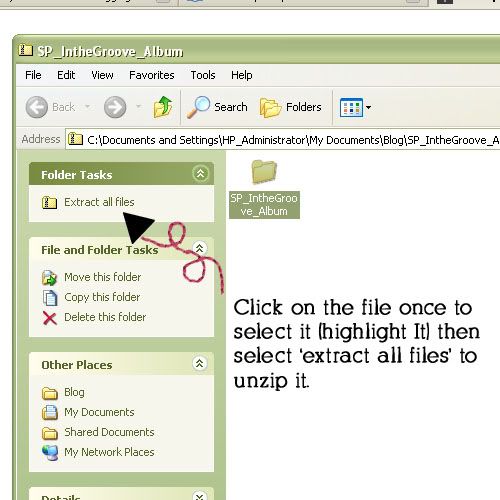
Now follow the prompts in the Extraction Wizard.
- Select next
- And then select next again
- Now click finish
You are done! You have successfully downloaded a digital scrapbook kit. You can use these kits to scrapbook (duh), or make your header, and also use the pages for the background images on you blog(like me).
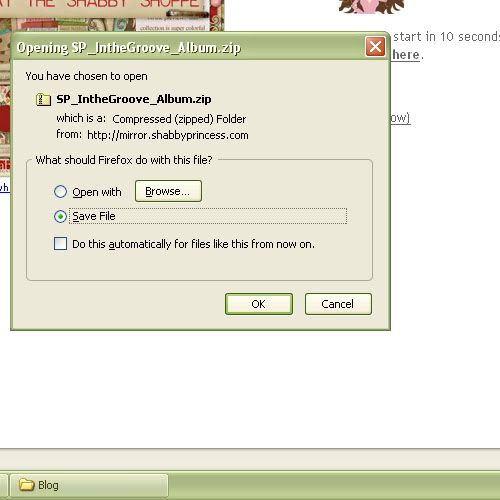
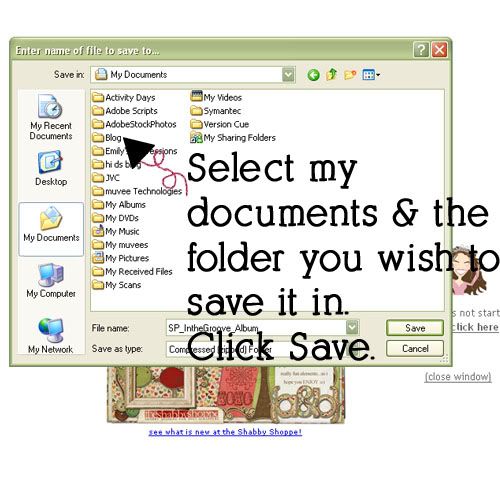
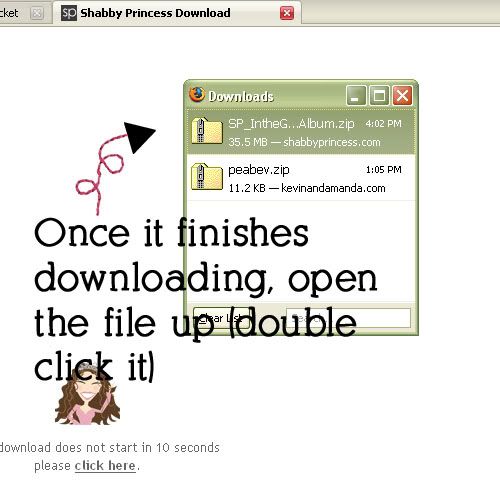
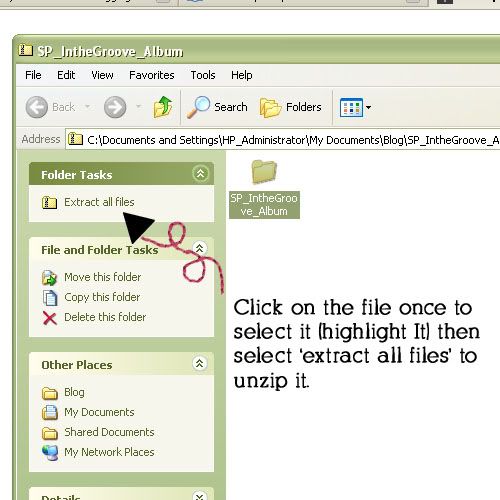
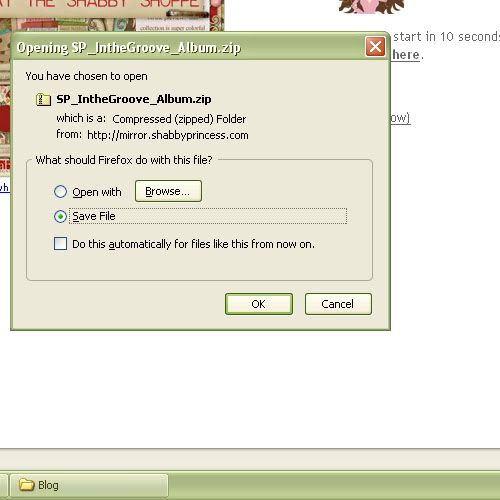
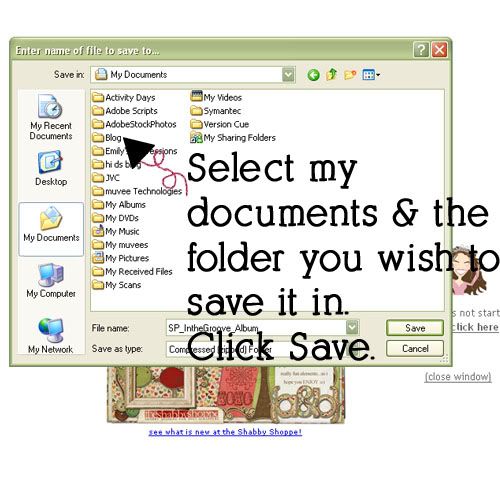
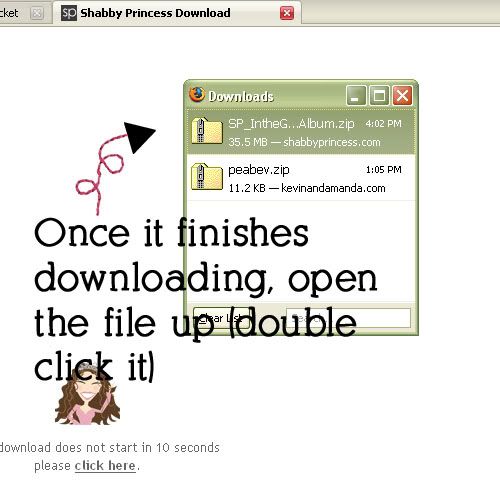
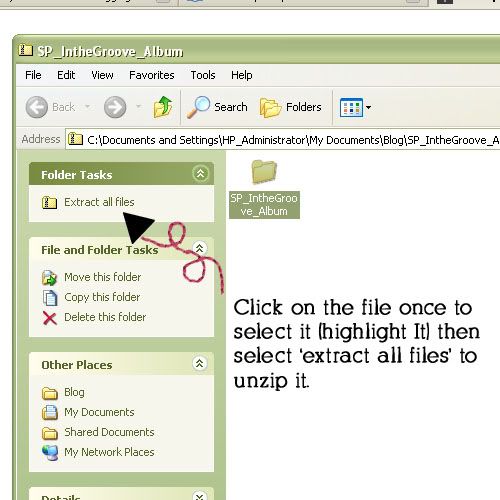


No comments:
Post a Comment